When showing a DialogFragment the title is not visible when opening it on a small resolution or on a smartphone. This is the default behavior/styling of Android to preserve space for the content. In some cases you don' t want to hide the title because the user could miss the context of the dialog.
For example you have a dialog with a EditText and a submit button. It would be shown like this:
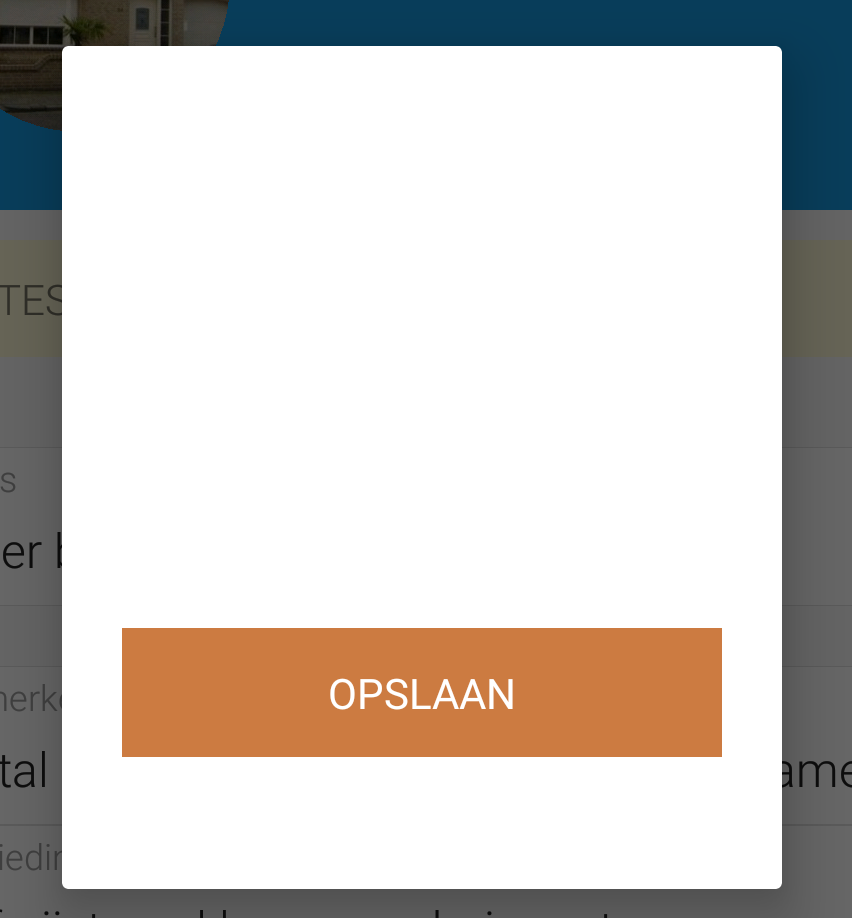
Well how the heck do I know what to fill in here?
Let' s show that title
Open styles.xml and add this style:
<style name="DialogWithTitle" parent="@style/Theme.AppCompat.Light.Dialog">
<item name="android:windowNoTitle">false</item>
</style>
The naming of the android:windowNoTitle property is obscure. So if I would like to show the title, you to set it to false.
In your DialogFragment class you have to set the style:
public static AlertTextDialogFragment newInstance() {
AlertTextDialogFragment fragment = new AlertTextDialogFragment();
fragment.setStyle(STYLE_NORMAL, R.style.DialogWithTitle);
Bundle args = new Bundle();
fragment.setArguments(args);
return fragment;
}
Tadaa, the title is always visible now.
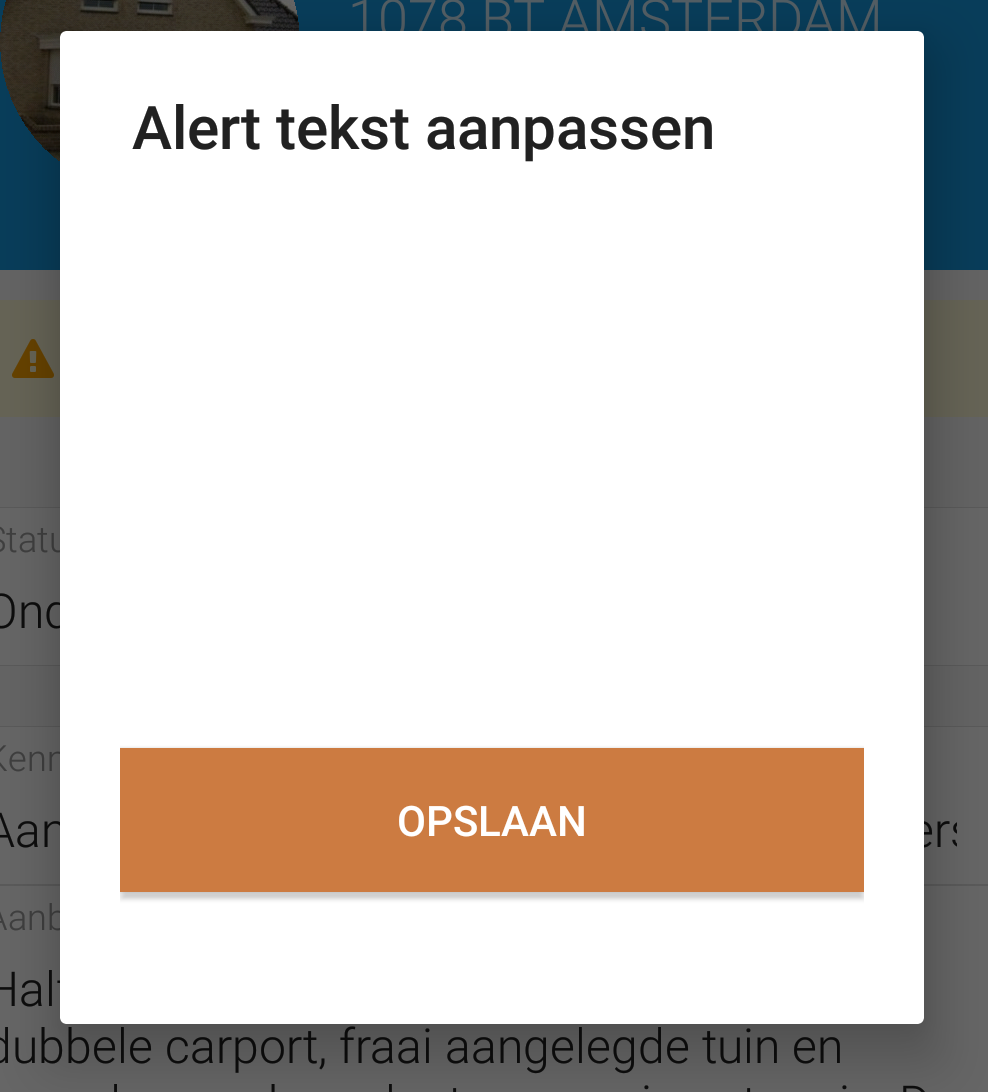
Protip:
If you have to create some kind of setting or boolean name, try to give it the positive name. In this case it could be clear if the name would be android:showWindowTitle.
Try to prevent these kind of names:
boolean disableChecks
boolean notShowing
boolean dontSave